The mobile banking landscape is transforming, and the District Cooperative Bank App is at the forefront of this change, offering customers a convenient digital banking solution.
This innovative banking platform enables account holders to manage their finances from anywhere, at any time, providing 24/7 account access and secure transactions.
The app’s key features include direct registration, performing basic banking services, accessing account and transaction details, and managing ATM channel and limit control, making it an indispensable tool for customers.
Key Takeaways
- Convenient digital banking solution for account holders
- 24/7 account access and secure transactions
- Direct registration and basic banking services
- Access to account and transaction details
- Management of ATM channel and limit control
Understanding the District Cooperative Bank App
The District Cooperative Bank App offers a convenient and secure way to perform banking operations. It is designed to provide customers with easy access to their bank accounts and various banking services through their smartphones.
What is the District Cooperative Bank App
The District Cooperative Bank App is a digital banking platform that allows customers to manage their finances on the go. It serves as a mobile banking extension of the bank’s services, enabling customers to perform transactions without visiting a physical branch.
Key Features and Services
The app offers several key features, including:
- Fund transfers using IMPS (allowing transfers up to ₹5 lakhs instantly)
- Account balance checking and transaction history viewing
- ATM channel and limit control management
- Instant alerts for account activities
- Managing personal banking information
| Feature | Description |
|---|---|
| Fund Transfers | Transfer funds instantly using IMPS |
| Account Management | Check balance, view transaction history |
| ATM Control | Manage ATM channel and limit controls |
Eligibility Requirements
To be eligible to use the app, customers must have an active account with the District Cooperative Bank and have registered their mobile number with the bank.

Step-by-Step Registration Process
Registering for the District Cooperative Bank app involves a few easy steps that help safeguard your financial information.
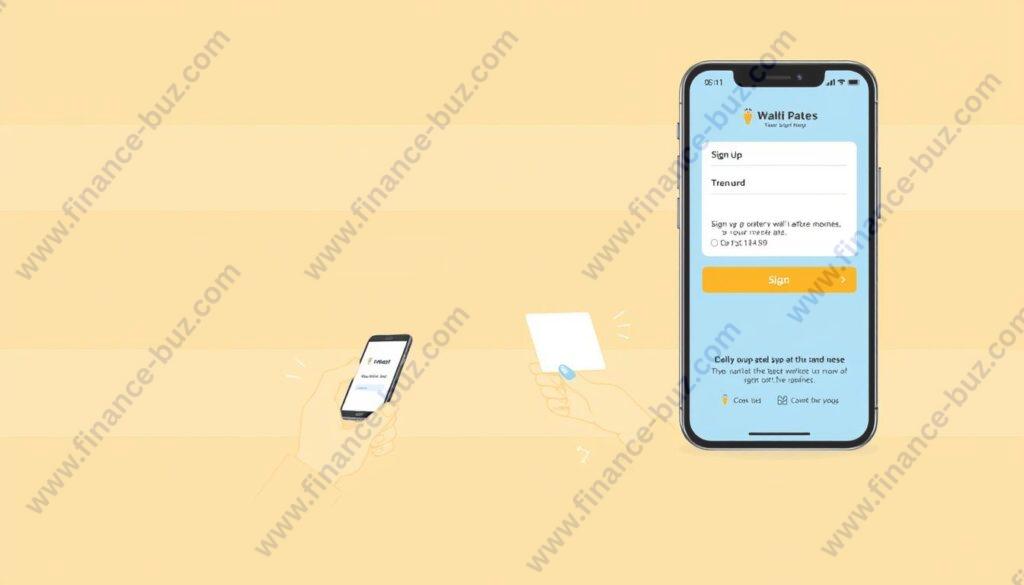
Prerequisites for Registration
Before beginning the registration process, ensure your mobile number is registered with the bank – this is a mandatory prerequisite as all verification communications will be sent to this registered mobile number.
Also Read: Central Bank of India Swift Code Complete List for All Branches
Downloading the App
The first step is downloading the District Cooperative Bank App from the Google Play Store for Android devices or the App Store for iOS devices using the official links provided by the bank.
Registration Steps
Entering Your Details
Once downloaded, open the app and begin the registration process by entering your registered mobile number and Customer Information File (CIF) number, which can be obtained from your bank account details or by visiting your branch.
Setting Up Security Credentials
The final steps involve setting up security credentials including answering security questions, creating a Mobile PIN (MPIN) for logging in, and establishing a Transaction PIN (TPIN) for authorizing financial transactions.
Verification Process
The verification process involves confirming your CIF number, entering the captcha code displayed on screen, and accepting the terms and conditions before clicking on the “Register” button. You’ll receive a One-Time Password (OTP) on your registered mobile number which must be entered in the app to verify your identity and proceed with the registration.
Using the District Cooperative Bank App
The District Cooperative Bank App is your gateway to secure and efficient banking. With its intuitive interface, you can navigate through various services with ease.
The app features a user-friendly dashboard that displays your account summary at a glance. Clearly labeled sections for different banking services make it simple to find what you need.

Performing Fund Transfers
To transfer funds, navigate to the transfers section and use IMPS (Immediate Payment Service) to instantly transfer up to ₹5 lakhs to any bank account across India, available 24/7.
Checking Account Balance and Transaction History
The app allows you to check your account balance in real-time and view your transaction history, which can be filtered by date range, transaction type, or amount.
Also Read: LIC Jeevan Labh Calculator Full Benefits, Premium, Maturity Details
Managing ATM Channel and Limit Controls
Enhance your security by setting daily withdrawal limits, temporarily blocking your ATM card, or restricting ATM usage to specific geographic locations.
By utilizing these features, you can enjoy a more controlled and secure banking experience. The app also sends instant notifications for all account activities, keeping you informed at all times.
Security Measures and Privacy Considerations
The District Cooperative Bank’s commitment to security is evident in its robust measures to protect customer information. The bank prioritizes the security of personal information through advanced encryption technology, protecting data transmitted between devices and servers.
Additional security features include multi-factor authentication, requiring combinations of PINs, passwords, and OTPs for transactions. The bank’s comprehensive privacy policy governs how personal information is collected, used, and stored.
Users can further enhance security by creating strong passwords, avoiding public Wi-Fi for banking, and monitoring their accounts for suspicious activities. By combining these measures, customers can trust the District Cooperative Bank’s mobile banking app for secure transactions.

Leave a Comment